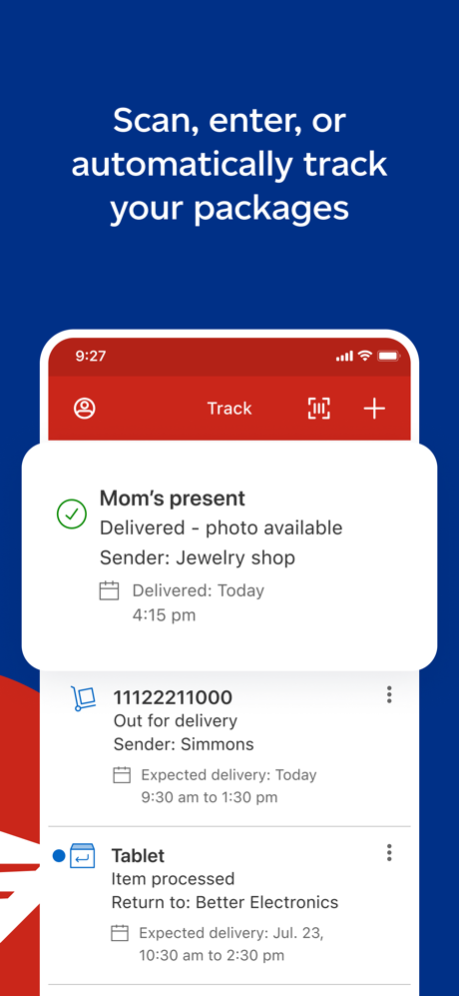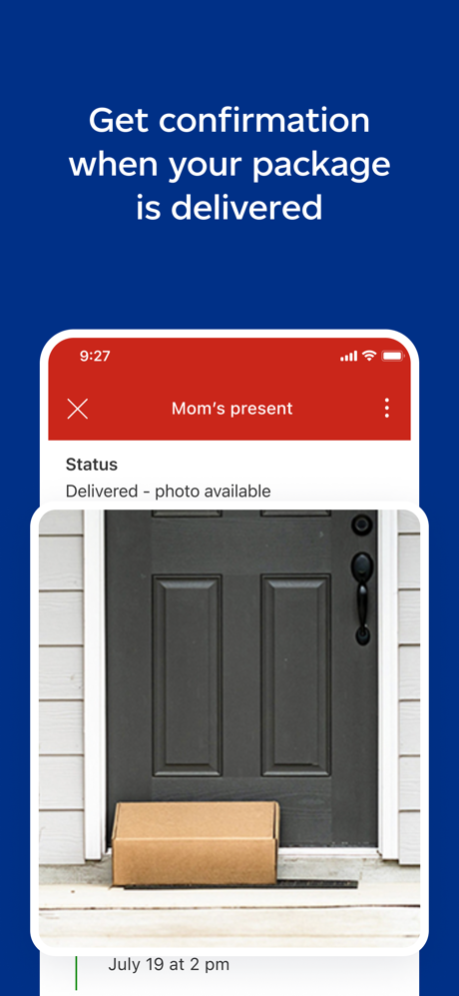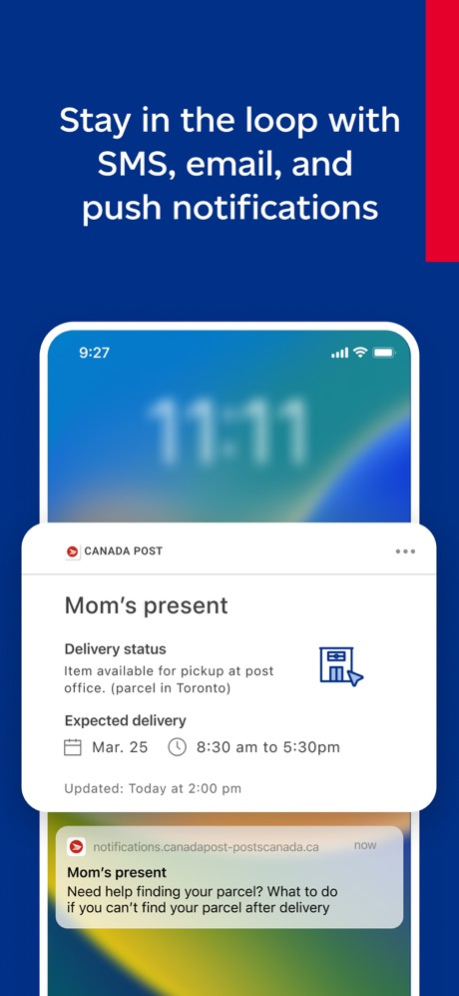Version History
Here you can find the changelog of Canada Post since it was posted on our website on 2016-09-24.
The latest version is 9.6.7 and it was updated on soft112.com on 19 April, 2024.
See below the changes in each version:
version 9.6.7
posted on 2024-01-23
Jan 23, 2024
Version 9.6.7
A new way to tap into the Canada Post app
The dynamic addition is designed to simplify your Canada Post mobile experience. By tapping on the blue middle button along the app’s bottom menu, you can access features and products more efficiently.
version 9.6.6
posted on 2023-11-07
Nov 7, 2023
Version 9.6.6
Minor fixes and enhancements
For feedback or questions about the functionality of the app, please contact us at mobile.apps@canadapost.ca
version 9.6.5
posted on 2023-10-19
Oct 19, 2023
Version 9.6.5
Canada Post is continuously improving the mobile app for a better experience for Canadians. Improved profile page: redesigned profile page for better navigation and quicker access to what you’re looking for
version 9.6.4
posted on 2023-09-26
Sep 26, 2023
Version 9.6.4
Minor enhancements and bug fixes.
If you have feedback or questions, send us an email at mobile.apps@canadapost.ca
version 9.6.2
posted on 2023-09-08
Sep 8, 2023
Version 9.6.2
Minor fixes and enhancements
For feedback or questions about the functionality of the app, please contact us at mobile.apps@canadapost.ca
version 9.6.1
posted on 2023-08-10
Aug 10, 2023
Version 9.6.1
Minor fixes and enhancements
For feedback or questions about the functionality of the app, please contact us at mobile.apps@canadapost.ca
version 9.6.0
posted on 2023-07-20
Jul 20, 2023
Version 9.6.0
What’s new:
MyMail subscribers will now see information relevant to mail they receive, including special offers
Overall performance improvements
Minor bug fixes for iPad and iPhone
version 9.5.3
posted on 2023-07-07
Jul 7, 2023
Version 9.5.3
Canada Post is continuously improving the mobile app for a better experience for Canadians.
What’s new:
Automatic tracking of returns: enhanced automatic tracking for packages to make returning purchases easier.
New app shortcuts: Create customized shortcuts for a simple and seamless experience.
version 9.5.2
posted on 2023-06-20
Jun 20, 2023
Version 9.5.2
Minor fixes and enhancements
For feedback or questions about the functionality of the app, please contact us at mobile.apps@canadapost.ca
version 9.5.1
posted on 2023-06-02
Jun 2, 2023
Version 9.5.1
MyMail is now supported on iPad, along with minor bugs now fixed.
version 9.5.0
posted on 2023-04-20
Apr 20, 2023
Version 9.5.0
Know what’s on its way with MyMail.
Canada Post is proud to launch this new service to keep you in the loop of mail making its way to you. You can choose between email or app notifications, or both. With this new update, users can sign up for this service directly in the app and start using MyMail right away.
version 9.4.7
posted on 2023-03-27
Mar 27, 2023
Version 9.4.7
At Canada Post, we believe in protecting the environment for future generations. That's why we are thrilled to announce a new feature in our Track and Find a Rate tools that empower users to make more sustainable choices. With this update, users will now have visibility into whether their package is carbon neutral when tracking it. They will also have the option to choose carbon-neutral or fuel-efficient shipping methods when finding a rate. These changes align with our commitment to sustainability and make it easier for our customers to reduce their carbon footprint. We are dedicated to supporting our customers in making environmentally conscious decisions, and this feature is just one of the many steps we are taking to protect our planet.
We are thrilled to introduce new capabilities to the Canada Post app that will make your life easier. With the latest update, you can now use Siri to track your package, locate the nearest post office, and even scan a package directly within the app. This integration with Siri provides a seamless, hands-free experience that simplifies the package tracking process and streamlines your overall postal experience. We are committed to enhancing our app's functionality and improving our customers' experiences, and we hope you enjoy this latest update.
If you have feedback or questions, send us an email at mobile.apps@canadapost.ca
version 9.4.1
posted on 2022-08-15
Aug 15, 2022 Version 9.4.1
You can now chat with us when you track your packages.
Love using our app? Please leave a review in the App Store! If you have feedback or questions, send us an email at mobile.apps@canadapost.ca.
version 9.1.1
posted on 2022-03-08
Mar 8, 2022 Version 9.1.1
Minor fixes and enhancements
For feedback or questions about the functionality of the app, please contact us at mobile.apps@canadapost.ca
version 8.7.2
posted on 2021-11-29
Nov 29, 2021 Version 8.7.2
Minor fixes and enhancements
For feedback or questions about the functionality of the app, please contact us at mobile.apps@canadapost.ca
version 8.7.1
posted on 2021-10-28
Oct 28, 2021 Version 8.7.1
Minor fix for users creating a new account with an email address already in use.
Do you find yourself sorting through emails to find tracking numbers? We know you do because you told us! We’re excited to share that those days are over because we listened.
With automatic tracking, we’ll identify packages with your name and address, so we can update your track list for you (yay!). Now, instead of looking for tracking numbers, you can spend more time enjoying deliveries.
If you’re like us and want to get an update as soon as a package is heading your way, turn on your app notifications. (If they’re already turned on, you really are like us.)Love using our app?
Please leave a review in the App Store! If you have feedback or questions, we welcome your emails at mobile.apps@canadapost.ca.
version 8.4.4
posted on 2021-09-03
Sep 3, 2021 Version 8.4.4
Minor fixes and enhancements
For feedback or questions about the functionality of the app, please contact us at mobile.apps@canadapost.ca
version 8.4.3
posted on 2021-08-23
Aug 23, 2021 Version 8.4.3
Minor fixes and enhancements
For feedback or questions about the functionality of the app, please contact us at mobile.apps@canadapost.ca
version 8.4.2
posted on 2021-06-15
Jun 15, 2021 Version 8.4.2
Minor fixes and enhancements
For feedback or questions about the functionality of the app, please contact us at mobile.apps@canadapost.ca
version 8.4
posted on 2021-05-06
May 6, 2021 Version 8.4
Minor fixes and enhancements
For feedback or questions about the functionality of the app, please contact us at mobile.apps@canadapost.ca
version 8.3.1
posted on 2021-03-25
Mar 25, 2021 Version 8.3.1
Minor fixes and enhancements
For feedback or questions about the functionality of the app, please contact us at mobile.apps@canadapost.ca
version 8.3
posted on 2021-03-08
Mar 8, 2021 Version 8.3
We’ve added new security features and overhauled the registration process.
There are also minor fixes and updates.
For feedback or questions about the functionality of the app, please contact us at mobile.apps@canadapost.ca
version 8.2.5
posted on 2020-11-12
Nov 12, 2020 Version 8.2.5
Minor fixes and enhancements
For feedback or questions about the functionality of the app, please contact us at mobile.apps@canadapost.ca
version 8.2.3
posted on 2020-10-20
Oct 20, 2020 Version 8.2.3
Minor fixes and enhancements
For feedback or questions about the functionality of the app, please contact us at mobile.apps@canadapost.ca
version 8.2.2
posted on 2020-08-05
Aug 5, 2020 Version 8.2.2
Minor bug fixes and enhancements.
For feedback or questions about the functionality of the app, please contact us at mobile.apps@canadapost.ca
version 8.2.1
posted on 2020-07-02
Jul 2, 2020 Version 8.2.1
Enhancements and minor bug fixes
For feedback or questions about the functionality of the app, please contact us at mobile.apps@canadapost.ca
version 8.1.7
posted on 2020-05-21
May 21, 2020 Version 8.1.7
Minor bug fixes and enhancements.
For feedback or questions about the functionality of the app, please contact us at mobile.apps@canadapost.ca
version 8.1.6
posted on 2020-05-06
May 6, 2020 Version 8.1.6
Minor fixes and stability enhancements.
For feedback or questions about the functionality of the app, please contact us at mobile.apps@canadapost.ca
version 8.1.5
posted on 2020-05-01
May 1, 2020 Version 8.1.5
Minor bug fixes and enhancements.
For feedback or questions about the functionality of the app, please contact us at mobile.apps@canadapost.ca
version 8.1.4
posted on 2020-04-01
Apr 1, 2020 Version 8.1.4
Minor bug fixes and enhancements.
For feedback or questions about the functionality of the app, please contact us at mobile.apps@canadapost.ca
version 8.1.3
posted on 2020-01-25
24 janv. 2020 Version 8.1.3
Minor bug fixes and enhancements.
For feedback or questions about the functionality of the app, please contact us at mobile.apps@canadapost.ca
version 8.1.3
posted on 2020-01-24
Jan 24, 2020 Version 8.1.3
Minor bug fixes and enhancements.
For feedback or questions about the functionality of the app, please contact us at mobile.apps@canadapost.ca
version 6.3.1
posted on 2010-11-10
version 8.2.2
posted on 1970-01-01
5 Thg 08, 2020 Version 8.2.2
Minor bug fixes and enhancements.
For feedback or questions about the functionality of the app, please contact us at mobile.apps@canadapost.ca
version 8.1.3
posted on 1970-01-01
2020年1月24日 Version 8.1.3
Minor bug fixes and enhancements.
For feedback or questions about the functionality of the app, please contact us at mobile.apps@canadapost.ca
version 8.1.7
posted on 1970-01-01
2020年5月21日 Version 8.1.7
Minor bug fixes and enhancements.
For feedback or questions about the functionality of the app, please contact us at mobile.apps@canadapost.ca
version 8.2.5
posted on 1970-01-01
2020年11月12日 Version 8.2.5
Minor fixes and enhancements
For feedback or questions about the functionality of the app, please contact us at mobile.apps@canadapost.ca
version 8.2.2
posted on 1970-01-01
5 авг. 2020 г. Version 8.2.2
Minor bug fixes and enhancements.
For feedback or questions about the functionality of the app, please contact us at mobile.apps@canadapost.ca